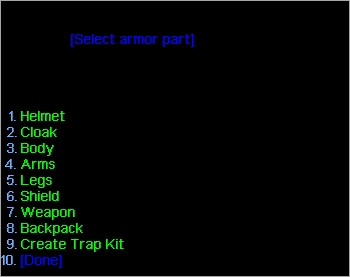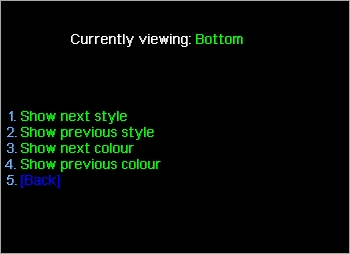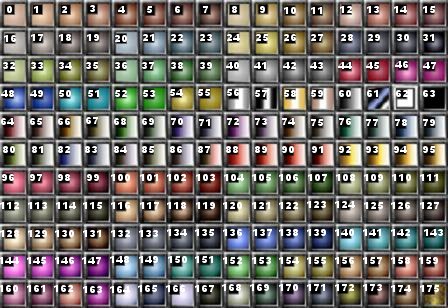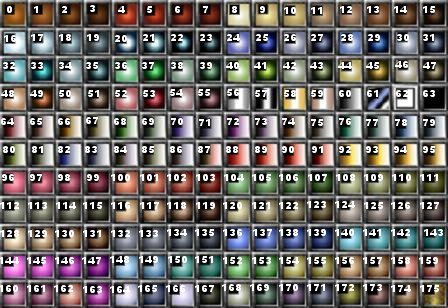Character Customization
| Arelith Wiki | |
| Character Creation | |
|---|---|
| Creation (New Players Guide) Race - Deity - Class Gifts - Backgrounds - Alignment Marks - Epic Sacrifice Customization - Head List - Builds | |
| Character Systems | |
| Description - Disguise / Covered Languages - Experience - Quests Pickpocket - Rest - Role Play Bonus Death - Lycanthropy - Investigate Sequencers - Runic Sequencers | |
| World Systems | |
| Settlements - Factions Quarters - Shops - Taverns - Banks Riding - Sailing - Boons Communication - Portals Time - Containers/Bags Radiant Heart - Assassin's Guild Sencliff's Pirates | |
| Item Creation Systems | |
| Alchemy - Art Craft - Carpentry Herb - Smith - Tailor Dweomercraft - Runes | |
| Armor Weapons - Melee / Ranged / Siege Resources - Poison | |
| Arelith Changes | |
| Classes - Skills - Feats - Trap Summons - Familiar Reskins Spells (list) - Misc | |
| Help | |
| Rules - Roleplay - Maps Console Commands Common Bugs - Staff Support Tickets - Character Remake [The Astrolabe] | |
Since the 1.69 patch, customizing the appearance of your character and equipment has never been easier. However, even the original Neverwinter Nights crafting system had severe limitations. Due to a major addition, all of the functionality of Distorted Mirrors has been added to the player craft menu, with no gold costs, crafting DCs, or the well known lag from similar menu driven functions. Thus, it is now possible to change your appearance on the fly; though, it should be noted that this does not qualify as being disguised.
The system is accessed by right-clicking on your character, then choosing Special Abilities (4) > Crafting Skills (8).
The first five options and their sub-menus: Helmet, Cloak, Body, Arms, and legs, along with the eighth option: Backpack, work similarly to the old Distorted Mirrors scattered around Arelith. The player is presented with a series of form numbers corresponding to model appearances. Forms in red are not available due to incompatibility with the character's current equipment. For example: Characters wearing base AC 0 armor cannot choose the appearance of full plate, and vice versa.
The sixth and seventh options: Shield and Weapon, allows the player to cycle through the available shield and weapon appearances in a loop. Again, one cannot choose a small shield's appearance if one is wearing any other size shield. While shields will automatically cycle through colors, weapons will not. Each piece of a weapon: top, middle, or bottom, may be individually colored with your choice of gray, gold, copper, or black, allowing for a greater degree of uniqueness among player weapons. There are no options to add visual effects, such as fire, lightning, evil, or holy glows. Since there is already a method for obtaining most of these effects, it is unlikely that players will be given these options in the crafting menu.
The eighth option: Backpack, grants players a wings attachment. There are two styles of pack, two quivers, and two scabbard options. Wearing a visible cloak will override the appearance of the backpack, though setting the cloak appearance to invisible will solve this problem .
Create Trap Kit is available as the ninth option. Each type of trap is listed in this menu, with the corresponding component.
- Note - The Create Trap Kit menu still requires the skill Use Traps.
Distorted and prismatic mirrors
 A pair of mirrors in Thoramind's Magic Shop. The magical clothing-changing prismatic and distorted mirrors are a common presence on the isle, with almost every town or prominent location featuring a set. When a Distorted Mirror is used, a dialogue box will appear, and one can make their choice of section, body part and selection, to customise their armour or clothing. Prismatic Mirrors function differently, they change the colour sets used by the equipped clothing according to the colour charts below. These mirrors allow you to enter a number yourself if you know the colour number you want for that set already, or as according to the table below.
A pair of mirrors in Thoramind's Magic Shop. The magical clothing-changing prismatic and distorted mirrors are a common presence on the isle, with almost every town or prominent location featuring a set. When a Distorted Mirror is used, a dialogue box will appear, and one can make their choice of section, body part and selection, to customise their armour or clothing. Prismatic Mirrors function differently, they change the colour sets used by the equipped clothing according to the colour charts below. These mirrors allow you to enter a number yourself if you know the colour number you want for that set already, or as according to the table below.
Since the 1.69 update, Distorted Mirrors now open the radial menu crafting system. Prismatic mirrors, however, retain their full functionality.
Prismatic mirror colours
The following chart serves as a guide to the colors used in the Prismatic Mirrors.
- Cloth and Leather
| 0. Bleach | 44. Grey Silk | 88. Scarlet | 132. Slate |
| 1. Light Brown | 45. Black Silk | 89. Crimson | 133. Dark Slate |
| 2. Brown | 46. Navy Blue Silk | 90. Blood Red | 134. Midnight Ash |
| 3. Dark Brown | 47. Blue Silk | 91. Burgundy | 135. Midnight Smoke |
| 4. Bright Ruddy Brown | 48. Turquoise Silk | 92. Goldenrod | 136. Royal Blue |
| 5. Light Ruddy Brown | 49. Green Silk | 93. Dark Goldenrod | 137. Cobalt |
| 6. Ruddy Brown | 50. Gold Silk | 94. Rich Ochre | 138. Ingoren Blue |
| 7. Dark Ruddy Brown | 51. Orange Silk | 95. Old Leather | 139. Indigo Blue |
| 8. Bright Tan | 52. Red Silk | 96. Mauve | 140. Cyan Shadow |
| 9. Light Tan | 53. Pink Silk | 97. Dark Mauve | 141. Light Teal |
| 10. Tan | 54. Purple Silk | 98. Maroon | 142. Teal |
| 11. Dark Tan | 55. Violet Silk | 99. Wine Red | 143. Teal Shadow |
| 12. Bright Chocolate Brown | 56. Light Grey Silk | 100. Dark Coral | 144. Magenta |
| 13. Light Choclate Brown | 57. Metallic Black | 101. Firebrick Red | 145. Dark Magenta |
| 14. Chocolate Brown | 58. Metallic Gold | 102. Dark Firebrick | 146. Grape |
| 15. Dark Chocolate Brown | 59. Metallic Copper | 103. Dark Red | 147. Imperial Purple |
| 16. Bright Olive Green | 60. Metallic Steel | 104. Dark Ferrell Green | 148. Cornflower Blue |
| 17. Light Olive Green | 61. Metallic Platinum | 105. Dark Green | 149. Steele Blue |
| 18. Olive Green | 62. Stark White | 106. Oak Green | 150. Pale Turquoise |
| 19. Dark Olive Green | 63. Midnight Black | 107. Pine Green | 151. Dark Aquamarine |
| 20. Light Grey | 64. Wet Brick | 108. Light Swamp Green | 152. Sapling Green |
| 21. Grey | 65. Riverbank Brown | 109. Swamp Green | 153. Emerald |
| 22. Dark Grey | 66. Mustard | 110. M'Chekian Olive | 154. Honey |
| 23. Black | 67. Dark Moss | 111. M'Chekian Dark Olive | 155. Dark Honey |
| 24. Bright Navy Blue | 68. Forest Green | 112. Deglossian Ash Green | 156. Desert Brown |
| 25. Navy Blue | 69. Forest Drab | 113. Deglossian Dark Ash Green | 157. Ash Brown |
| 26. Bright Blue | 70. Indigo Purple | 114. Faded Sepia | 158. Pale Rust |
| 27. Blue | 71. Violet Shadow | 115. Deep Earth | 159. Rust |
| 28. Bright Turquoise | 72. Dark Orchid | 116. Khaki | 160. Dark Lilac |
| 29. Turquoise | 73. Orchid Shadow | 117. Sienna | 161. Mauve Shadow |
| 30. Bright Green | 74. Acorn Brown | 118. Dark Sienna | 162. Burnt Sienna |
| 31. Green | 75. Pale Brown | 119. Mahogany | 163. Dark Violet |
| 32. Yellow | 76. Sea Green | 120. Sand | 164. Silver Gray |
| 33. Gold | 77. Aqua Shadow | 121. Driftwood | 165. Kurathene Steel Blue |
| 34. Bright Orange | 78. Storm Blue | 122. Bark | 166. Snow |
| 35. Orange | 79. Charcoal | 123. Dark Bark | 167. Midnight Camouflage |
| 36. Bright Red | 80. T'Nanshi Green | 124. Ash | 168. Drotid Tan |
| 37. Red | 81. Dark Pine | 125. Smoke | 169. Viridian Shadow |
| 38. Bright Pink | 82. Azure | 126. Light Bistre | 170. Corsair Purple |
| 39. Pink | 83. Azure Shadow | 127. Bistre | 171. Shadow |
| 40. Bright Purple | 84. Raw Umber | 128. Wheat | 172. Lizard Belly Olive |
| 41. Purple | 85. Umber Shadow | 129. Buckskin | 173. Russet Shadow |
| 42. Bright Violet | 86. Mud Brown | 130. Saddle Brown | 174. Cinnamon |
| 43. Violet | 87. Walnut | 131. Autumn Brown | 175. Forian's Gold |
- Metal
| 0. Bleach | 44. Bright Olive Green | 88. Ember Red | 132. Slate Steel |
| 1. Light Iron | 45. Olive Green | 89. Demon Red | 133. Smoky Slate Steel |
| 2. Dark Iron | 46. Bright Sage | 90. Blood Red | 134. Shadow Slate |
| 3. Black | 47. Dark Sage | 91. Crimson | 135. Navy Steel |
| 4. Bright Steel | 48. Rainbow | 92. Glorious Gold | 136. Bright Cobalt |
| 5. Light Steel | 49. Dark Rainbow | 93. Mustard Gold | 137. Cobalt |
| 6. Steel | 50. Rusted Light Iron | 94. Bandit Bronze | 138. Visimontium Blue |
| 7. Dark Steel | 51. Heavily Rusted Light Iron | 95. Woodsman Bronze | 139. Twilight Steel |
| 8. Bright Gold | 52. Rusted Dark Iron | 96. Lizard Scale Pink | 140. Aqua |
| 9. Light Gold | 53. Heavily Rusted Dark Iron | 97. Eggplant | 141. Dark Aqua |
| 10. Gold | 54. Worn Light Steel | 98. Merlot | 142. Teal Steel |
| 11. Dark Gold | 55. Worn Steel | 99. Swamp Purple | 143. Dark Teal Steel |
| 12. Bright Brass | 56. Polished Silver | 100. Brick Red | 144. Heliotrope Pink |
| 13. Light Brass | 57. Polished Black Steel | 101. Fire Brick Red | 145. Grape |
| 14. Brass | 58. Polished Gold | 102. Steak | 146. Imperial Purple |
| 15. Dark Brass | 59. Polished Copper | 103. Old Crimson Steel | 147. Deep Purple |
| 16. Bright Copper | 60. Polished Steel | 104. Slime Green | 148. Cornflower Steel |
| 17. Light Copper | 61. Polished Platinum | 105. Dark Slime Green | 149. Royal Blue |
| 18. Copper | 62. Stark White | 106. Forest Steel | 150. Aquamarine |
| 19. Dark Copper | 63. Midnight Black | 107. Deep Forest Steel | 151. Deep Turquoise |
| 20. Bright Bronze | 64. Sanguine Red | 108. Verdigris Silver | 152. Light Ferrell Green |
| 21. Light Bronze | 65. Chocolate Steel | 109. Dark Verdigris Silver | 153. Dark Ferrell Green |
| 22. Bronze | 66. Amber Gold | 110. Olive Drab | 154. Old Bronze |
| 23. Dark Bronze | 67. Smoky Sage | 111. Dark Olive Drab | 155. Rich Bronze |
| 24. Bright Red | 68. Emerald Steel | 112. Derrington Steel | 156. Galdosian Copper |
| 25. Red | 69. Moonlight Moss | 113. Bazgamph Iron | 157. Rich Copper |
| 26. Light Red | 70. Elysian Violet | 114. Smoky Steel | 158. Chestnut Copper |
| 27. Dark Red | 71. Stormreaver Gray | 115. Underdark Iron | 159. Rust |
| 28. Bright Purple | 72. Jechran Purple | 116. Burnished Copper | 160. Lilac |
| 29. Purple | 73. Legionnaire Steel | 117. Earthmetal | 161. Mauve |
| 30. Light Purple | 74. Burnished Bronze | 118. Russet | 162. Puce |
| 31. Dark Purple | 75. Cold Iron | 119. Deep Brown | 163. Violet-Eggplant |
| 32. Bright Navy Blue | 76. Bug Green | 120. Ancient Silver | 164. Mithral |
| 33. Navy Blue | 77. Drotid Steel | 121. Smoky Silver | 165. Sunset Steel |
| 34. Light Navy Blue | 78. Kurathene Blue | 122. Journeyman's Steel | 166. Ice |
| 35. Dark Navy Blue | 79. Granite | 123. Coldforged Iron | 167. Hunter Green |
| 36. Bright Turquoise | 80. Fern Steel | 124. Stormmetal | 168. Cheap Silver |
| 37. Turquoise | 81. Dull Steel | 125. Infantry Steel | 169. Summerleaf Slate |
| 38. Light Turquoise | 82. Skymetal | 126. Shadow Steel | 170. Indigo Smoke |
| 39. Dark Turquoise | 83. Iron | 127. Midnight Steel | 171. Dark Slate Grey |
| 40. Bright Green | 84. Tarnished Silver | 128. Champagne Silver | 172. Fish Belly Green |
| 41. Green | 85. Gnomish Steel | 129. Harvest Bronze | 173. Indigo Shadow |
| 42. Light Green | 86. Deglosian Silver | 130. Chocolate Bronze | 174. Brown |
| 43. Dark Green | 87. Tarnished Bronze | 131. Deep Chocolate Bronze | 175. Forian's Gold |
Character Editing Room
Arelith has In Game resources to change the physical features of your character in a quick and efficient manner that no longer requires DEV intervention. At request, a DM may portal you to the Character Editing Room to use the following options, at their discretion. Note: DM's are not obligated to allow you to change any aspect of your character.
Customization
Name Changer - Character names can be changed via the name changer, with the permission of a DM. All information transfers smoothly, and unlike earlier incarnations of the name changer, a character should no longer experience issues with banks, shops, or the muling script.
Body Mirror -
Lets you change colours on your PC.
Body Models -
((to be added))
-description
Arelith has a Console Function, -description, that allows alteration of a character's "Examined" description. Type -description ? while in game for more information and see Description to read more.
Essences on weapons
Appearance of weapons can be changed with essences, which is in details described in weapon guide.
Renaming, descriptions and magical properties
Future customization of items can be done with enchantment basins.