Crafting: Difference between revisions
NaturalyMK2 (talk | contribs) No edit summary |
NaturalyMK2 (talk | contribs) moved navigation to template |
||
| Line 1: | Line 1: | ||
{ | {{CraftNav}} | ||
[[Crafting]] allows characters on Arelith to use [[Resources|resources]] to create a variety of products at workstations. To do this, characters must have training in one of six | [[Crafting]] allows characters on Arelith to use [[Resources|resources]] to create a variety of products at workstations. To do this, characters must have training in one of six '''Trade Skills''': [[Alchemy]], [[Art_crafting|Art Crafting]], [[Carpentry]], [[Forging]], [[Herbalism]] and [[Tailoring]]. | ||
Characters get 2 ''' | Characters get 2 '''Trade Skill Points''' each level which can be assigned to any crafting skill. This can be done with a Book of Trades or at a crafting workstation (select create new production first). Characters need at least 1 Trade Skill Point in a Trade Skill to begin crafting items and see menus at workstations. Some races receive competence bonuses to certain crafting skills, and characters with [[Gifts#Gifts|Gift of Craftsmanship]] receive 10 bonus Trade Skill Points. | ||
Characters have 50 '''Crafting Points''' which are renewed gradually over each in-game day (2 hours 24 minutes). These points determine how much work you can do each in-game day. Characters receive 1 bonus Crafting Point for every 2 base ranks in the NWN skills Craft Weapon and Craft Armor. In addition, characters with the [[Gifts#Gifts|Gift of Craftsmanship]] receive 10 bonus Crafting Points per day. | Characters have 50 '''Crafting Points''' which are renewed gradually over each in-game day (2 hours 24 minutes). These points determine how much work you can do each in-game day. Characters receive 1 bonus Crafting Point for every 2 base ranks in the NWN skills Craft Weapon and Craft Armor. In addition, characters with the [[Gifts#Gifts|Gift of Craftsmanship]] receive 10 bonus Crafting Points per day. | ||
| Line 42: | Line 22: | ||
:* Click 'Okay.' | :* Click 'Okay.' | ||
Your character will roll a d20 (random number from 1 to 20) and add their | Your character will roll a d20 (random number from 1 to 20) and add their Trade Skill Points assigned to that particular Trade. If the roll ends up being equal to or higher than the 'DC' in the Trade Book, then your character has started the project. Doing his requires no crafting points. | ||
:* If you fail on the 'Initial Craft' the project (and all items put in) will be destroyed | :* If you fail on the 'Initial Craft' the project (and all items put in) will be destroyed | ||
| Line 60: | Line 40: | ||
Assembly templates can also be repaired. | Assembly templates can also be repaired. | ||
Characters can also create [[Tailoring#Basic_Crafting_Component|Tailoring Repair Kits]], [[Forging#Basic_Crafting_Component|Forging Repair Kits]] and [[Carpentry#Basic_Crafting_Component|Carpentry Repair Kits]] that work by placing the kit with the damaged item into the appropriate workstation. One does not need training in a | Characters can also create [[Tailoring#Basic_Crafting_Component|Tailoring Repair Kits]], [[Forging#Basic_Crafting_Component|Forging Repair Kits]] and [[Carpentry#Basic_Crafting_Component|Carpentry Repair Kits]] that work by placing the kit with the damaged item into the appropriate workstation. One does not need training in a trade skill to repair items in this way. | ||
==Custom Requisites== | ==Custom Requisites== | ||
Revision as of 11:03, 15 May 2019
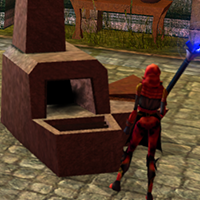 A forging workstation | |
| Crafting on Arelith: | |
|---|---|
| Alchemy | |
| Art Crafting | |
| Carpentry | |
| Herbalism | |
| Smithing | |
| Tailoring | |
| Dweomercraft - Runes | |
| Armor | |
| Weapons - Melee / Ranged / Siege | |
| Resources - Poison | |
Crafting allows characters on Arelith to use resources to create a variety of products at workstations. To do this, characters must have training in one of six Trade Skills: Alchemy, Art Crafting, Carpentry, Forging, Herbalism and Tailoring.
Characters get 2 Trade Skill Points each level which can be assigned to any crafting skill. This can be done with a Book of Trades or at a crafting workstation (select create new production first). Characters need at least 1 Trade Skill Point in a Trade Skill to begin crafting items and see menus at workstations. Some races receive competence bonuses to certain crafting skills, and characters with Gift of Craftsmanship receive 10 bonus Trade Skill Points.
Characters have 50 Crafting Points which are renewed gradually over each in-game day (2 hours 24 minutes). These points determine how much work you can do each in-game day. Characters receive 1 bonus Crafting Point for every 2 base ranks in the NWN skills Craft Weapon and Craft Armor. In addition, characters with the Gift of Craftsmanship receive 10 bonus Crafting Points per day.
In addition, if a character has a crafting skill of at least the DC of the crafting check she makes a Mastery Roll versus the DC + 20. Succeeding this check overcomes failures in starting a project or adds one extra point of progress for active projects.
Crafting Process
- Find the appropriate items required to make the desired item (through the Trade Book or this Wiki).
- Put those items into the appropriate workstation.
- Click 'Create New Production.'
- Navigate to find the desired 'crafted' item and click on it.
- Click 'Okay.'
Your character will roll a d20 (random number from 1 to 20) and add their Trade Skill Points assigned to that particular Trade. If the roll ends up being equal to or higher than the 'DC' in the Trade Book, then your character has started the project. Doing his requires no crafting points.
- If you fail on the 'Initial Craft' the project (and all items put in) will be destroyed
- Rolling a 1 will always fail. Similarly, rolling a 20 will always succeed.
When this has happened there will be a placeholder item in the crafting station which can be moved around like any other item. By putting this in the workstation you can 'Proceed With Production' and spend crafting points (your full amount, not the amount you've assigned to the specific Trade) to try and complete the production. Each 'roll' (point spent) is just like starting the project; d20 + skill. If it is greater than or equal to the DC, the project is one point closer to being finished. The more difficult products need to be crafted repeatedly over several IG days or by several craftsmen till they are finished. Once the project has filled it's points, it becomes the final item.
Repairing
Some equipment can become damaged which is represented in Arelith by the number of "charges" the item has (seen by examining the item). Characters can repair these items using the crafting system. This works by placing the damaged item into a crafting workstation and choosing repair. For each "charge" on the item you roll your skill plus d20 against the item's DC to replace the charge. Different types of items have different amounts of charges. This system does not work to recharge "on use" magic items.
- Tailoring is used to repair clothes
- Forging is used for armor and weapons
- Carpentry can repair polearms, bows and shields
- Art Crafting can repair helmets
Assembly templates can also be repaired.
Characters can also create Tailoring Repair Kits, Forging Repair Kits and Carpentry Repair Kits that work by placing the kit with the damaged item into the appropriate workstation. One does not need training in a trade skill to repair items in this way.
Custom Requisites
Some crafting recipes within the very trades are exclusive to certain races, classes, and sometimes, even alignments. These restrictions usually have their own required class level, though if it's not specified, only 3 levels in the class may be necessary to perform the craft.
The restrictions may be specific to Arelith's subraces, though wearing or using an item that says, for example "Only Usable By: Halfling" means that all mechanical halfling, such as Ghostwise Halflings, Kobolds and Goblins, can use said item, but only proper halflings can craft it. Warning: This may change in the future.
Important Notes
- Rolling a 1 is an automatic failure. Rolling a 20 will always succeed.
- If you fail on the 'Initial Craft', the project (and all items it requires) will be destroyed. Other items in the workstation will not be destroyed.
- Items can be also customized: changed in shape or colour, renamed or given new description.
- Adding the name of a character in brackets at the end of the item's name will allow that character to alter its description using the enchantment basin as if it was their own. An item would have to look something like "Completely Generic Sword [Joe Doe]".
- Details about weapons, their customization and level requirements can be found in weapon guide.
- The only way to remove and reassign crafting points is through the -losexp command.
