Quack Command: Difference between revisions
Format fixes |
Added the Quack style |
||
| (One intermediate revision by the same user not shown) | |||
| Line 11: | Line 11: | ||
The command needs up to two inputs, which are described bellow: | The command needs up to two inputs, which are described bellow: | ||
'''-quack(qu) [self | all | both | status] [on/off]''' | '''-quack (qu) [self | all | both | status] [on/off]''' | ||
Allows you to control the display of typing indicators for yourself and others.<br>Parameters are specified with [parameter] (alias) highlighting that the parameter can be substituted with the alias. | Allows you to control the display of typing indicators for yourself and others.<br>Parameters are specified with [parameter] (alias) highlighting that the parameter can be substituted with the alias. | ||
| Line 43: | Line 43: | ||
'''[off] (0)''': Disable the typing indicator. | '''[off] (0)''': Disable the typing indicator. | ||
== Examples == | === Quack Examples === | ||
/quack self on<br>/quack s 1 | /quack self on<br>/quack s 1 | ||
| Line 49: | Line 49: | ||
Will enable your typing indicator for everybody. People will know when you're typing. | Will enable your typing indicator for everybody. People will know when you're typing. | ||
/quack self off<br>/ | /quack self off<br>/quack s 0 | ||
Will disable your typing indicator for everybody. People will not know whether you're typing | Will disable your typing indicator for everybody. People will not know whether you're typing | ||
| Line 72: | Line 72: | ||
View the status of your indicators | View the status of your indicators | ||
== Quack Style == | |||
Allows you to control the size and animation style of quackers. Default size is [s]. | |||
'''-quackstyle (-qs) [vs | s | m | l | static | dynamic]''' | |||
NOTE: You may need to transition or reconnect for changes to appear. | |||
'''[vs]''': Very Small. | |||
[[File:Quack Very Small.png|link=]] | |||
'''[s]''': Small (Default). | |||
[[File:Quack Small.png|link=]] | |||
'''[m]''': Medium. | |||
[[File:Quack Medium.png|link=]] | |||
'''[l]''': Large. | |||
[[File:Quack Large.png|link=]] | |||
'''[static]''': Disables Quacker Animation. | |||
'''[dynamic]''': Enables Quacker Animation. | |||
=== Style Examples === | |||
/quackstyle vs | |||
Makes the quacker very small. | |||
/quackstyle static | |||
Disables the quacker animation. | |||
Latest revision as of 02:27, 25 June 2024
Note from the devs
This is on a limited 2 week trial run, after which we will evaluate all feedback, positive AND negative, and act appropriately.
There are features that can be implemented to improve it, some of it is set in stone, but all of it depends on your feedback.
About
Quackers are a typing indicator, these are a small bubble (or three dots) above your head indicating whether or not you are typing.

Usage
The command needs up to two inputs, which are described bellow:
-quack (qu) [self | all | both | status] [on/off]
Allows you to control the display of typing indicators for yourself and others.
Parameters are specified with [parameter] (alias) highlighting that the parameter can be substituted with the alias.
[self(s) | all(a) | both(b) | status]
Specify which part of the typing indicator you want to control.
[self] (s)
Control how YOUR typing indicator appears to others.
[all] (a)
Control how everybody elses typing indicator appears to YOU.
WARNING: You need to TRANSITION or RECONNECT once if a change is made to ALL
[both] (b)
Controls BOTH of the above simultaneously.
[status]
Get the status of your typing indicator.
[on (1) off (0)]
[on] (1): Enable the typing indicator
[off] (0): Disable the typing indicator.
Quack Examples
/quack self on
/quack s 1
Will enable your typing indicator for everybody. People will know when you're typing.
/quack self off
/quack s 0
Will disable your typing indicator for everybody. People will not know whether you're typing
/quack all on
/quack a 1
Will allow you to see everybody elses typing indicator (if they have it enabled)
/quack all off
/quack a 0
Will disable everybody elses typing indicator. This will disable you from seeing others or your own typing indicator. (Though others may still see yours if you still have self enabled)
/quack both on
/quack b 1
Combination of self on/all on
/quack both off
/quack b 0
Combination of self off/all off
/quack status
View the status of your indicators
Quack Style
Allows you to control the size and animation style of quackers. Default size is [s].
-quackstyle (-qs) [vs | s | m | l | static | dynamic]
NOTE: You may need to transition or reconnect for changes to appear.
[vs]: Very Small.
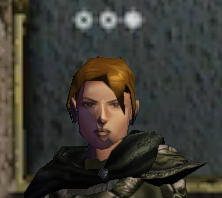
[s]: Small (Default).
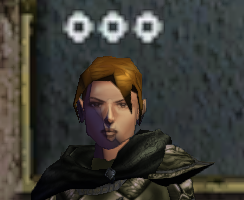
[m]: Medium.
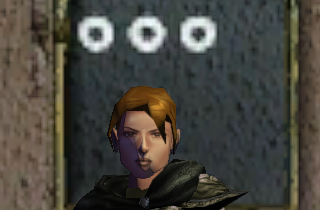
[l]: Large.
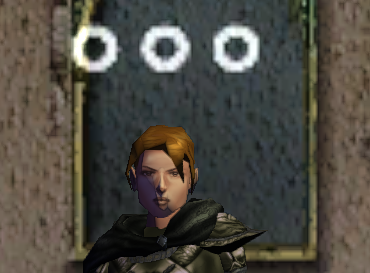
[static]: Disables Quacker Animation.
[dynamic]: Enables Quacker Animation.
Style Examples
/quackstyle vs
Makes the quacker very small.
/quackstyle static
Disables the quacker animation.
